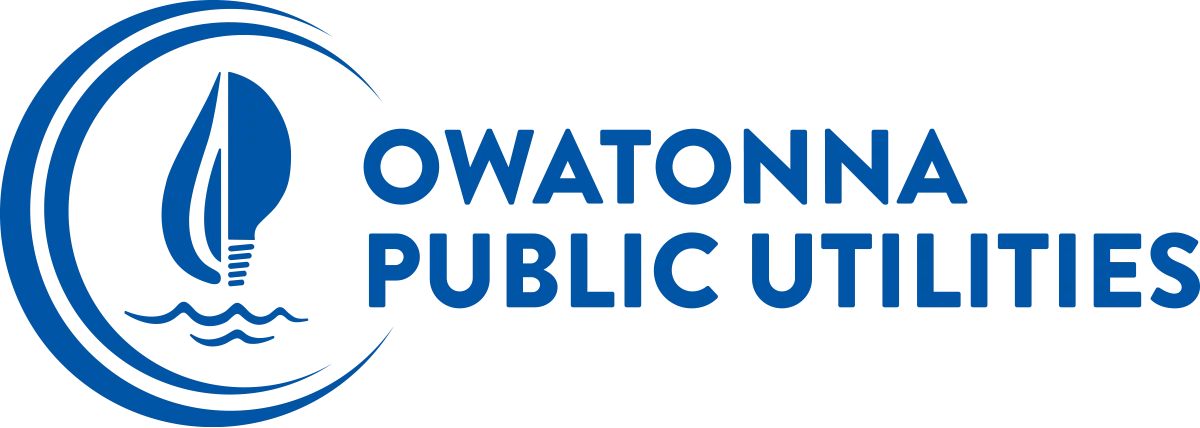You will need your OPU account number when signing up for SmartHub or making a PayNow payment. It is located on the billing statement in the upper right hand corner or you may call 507-451-2480 to receive it from one of our customer service representatives.
Login to SmartHub, OPU’s new customer portal, for these benefits:
- View Bill History
- View Consumption History
- View Payment History
- Manage Account Information
- Pay Bill
- Set up Automatic Payments